PACS WEB PORTAL
Instructions for Radiologists:
Process Flow:
For Emergency X-Ray Readings, the Rad Tech (Radiology Technician) on duty will call you (Radiologist) to check if you are available to do the reading remotely. If so, the Rad Tech will tag you in the system as the designated radiologist for the examination. The studies assigned to you will be displayed by default once you login the system. Below are the instructions on how to use the system.
1. Open a Web Browser (Chrome, IE, etc.),
Go to Address/URL: net.lormamed.org
Enter your MEDSYS User Name and Password and click login
(Same userid/password as MEDSYS PACS Application)
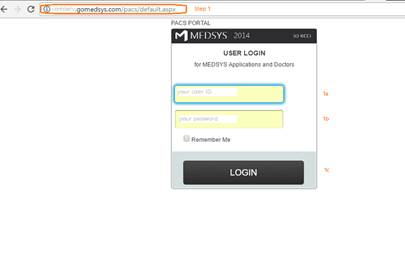
2. Search for patient
>Check ‘Your Reading only’ if you want to see only readings assigned to you. Uncheck to see all studies.
>Uncheck ‘Pending Results’ to include studies with results in the list, check the box to see studies without any results yet.
>Click on the Patient Name or Study Description to open the image (few seconds depending on your internet speed)
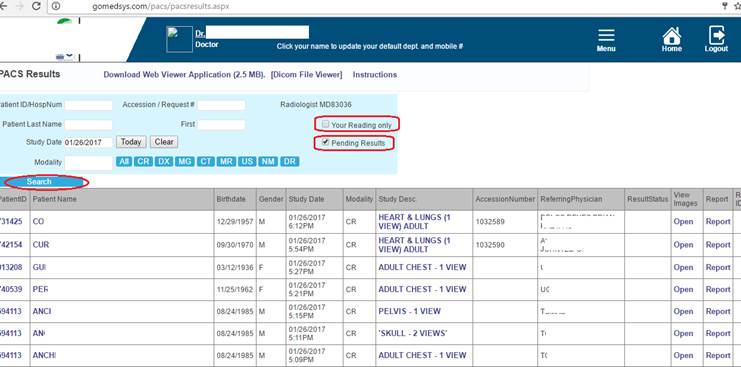
3. Enter the Result
> Enter the Result in the Box or search for a template (under Templates.., enter the search word and click Search. Then click Select to use that template)
> Enter Save as Draft or Save as Verified. Once ‘Verified’, the result cannot be altered using the Web Interface.
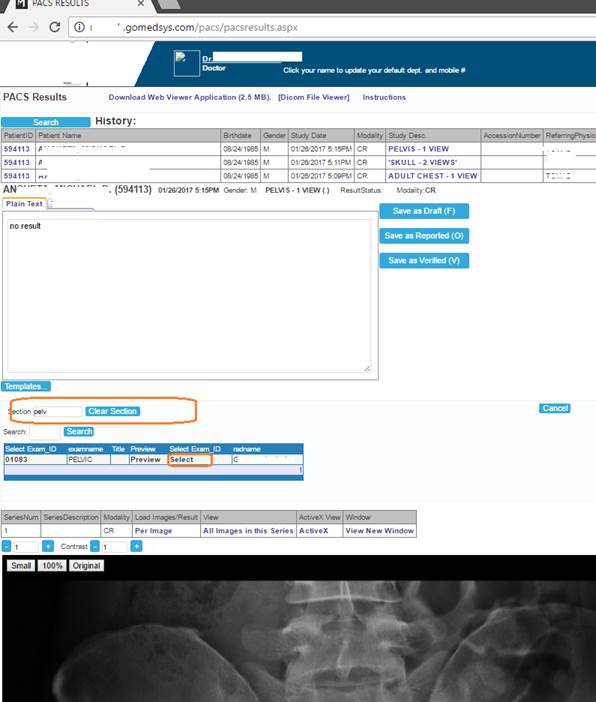
Note: Once you have read the studies online, the Rad Tech would have to review and save/print the results using the MEDSYS PACS System to make them official.