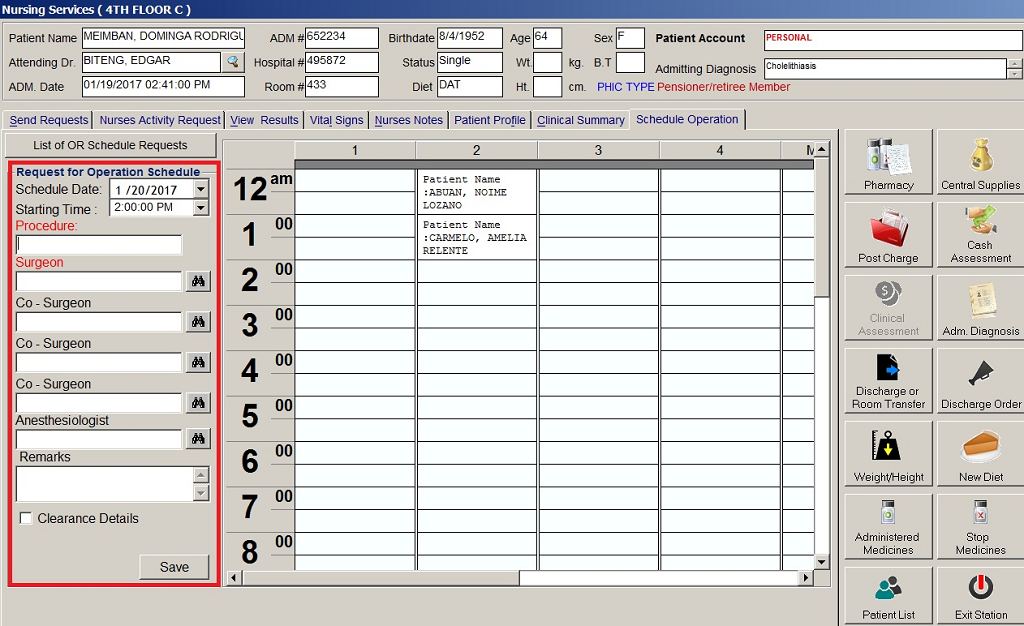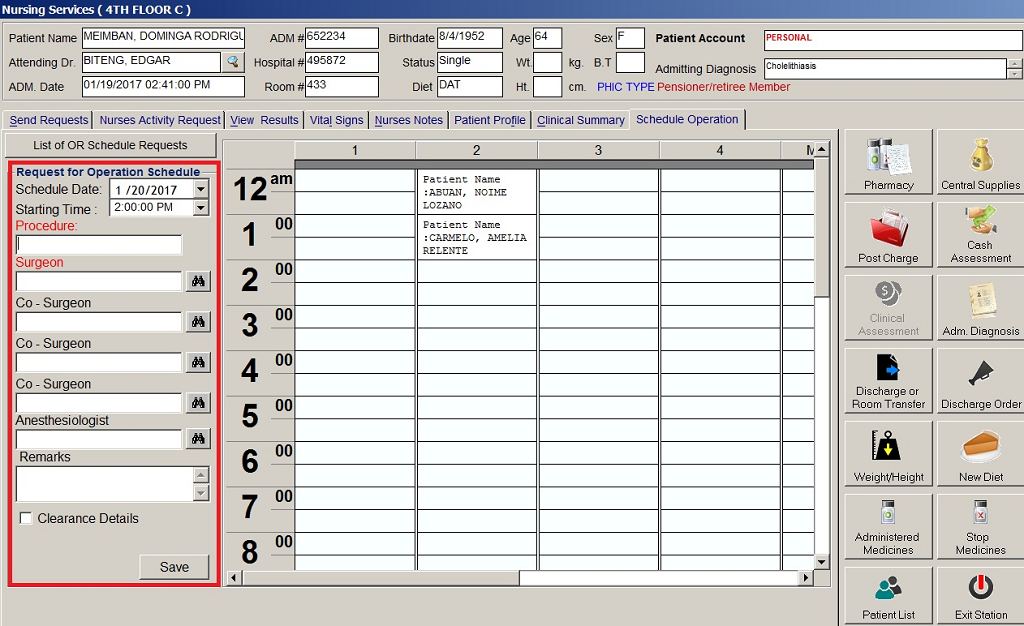BACK
NEXT
Step 3: To enter new schedule, you need to enter the schedule date, time of operation, kind of operation or procedure, surgeon and the anesthesiologist. Once done click Save.
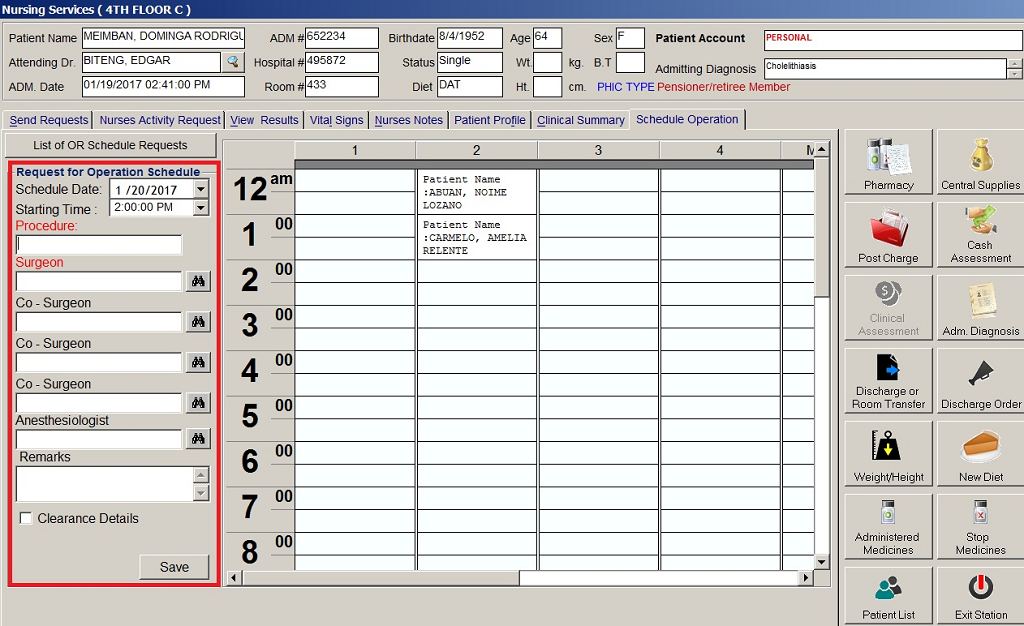
THE FOLLOWING DATA ARE NEEDED TO BE ENTER:
1. Schedule Date. Click on the drop-down combo box to select a date for the patient’s operation. Note that date to be scheduled should be later than the current date and time.
2. Starting Time. Click on the drop-down combo box to select a starting time for the patient’s operation in reference with the selected date.
3. Procedure. Press Enter key to display the list of procedures or click on the telescope button. A window will be displayed afterwards. Just double-click on the desired procedure to select.
4. Surgeon. Click on the telescope button to display the list of doctors. A window will be displayed afterwards. Just double-click on the desired surgeon to select.
5. Anesthesiologist. Press Enter key to display the list of doctors or click on the telescope button. A window will be displayed afterwards. Just double-click on the desired doctor to select.