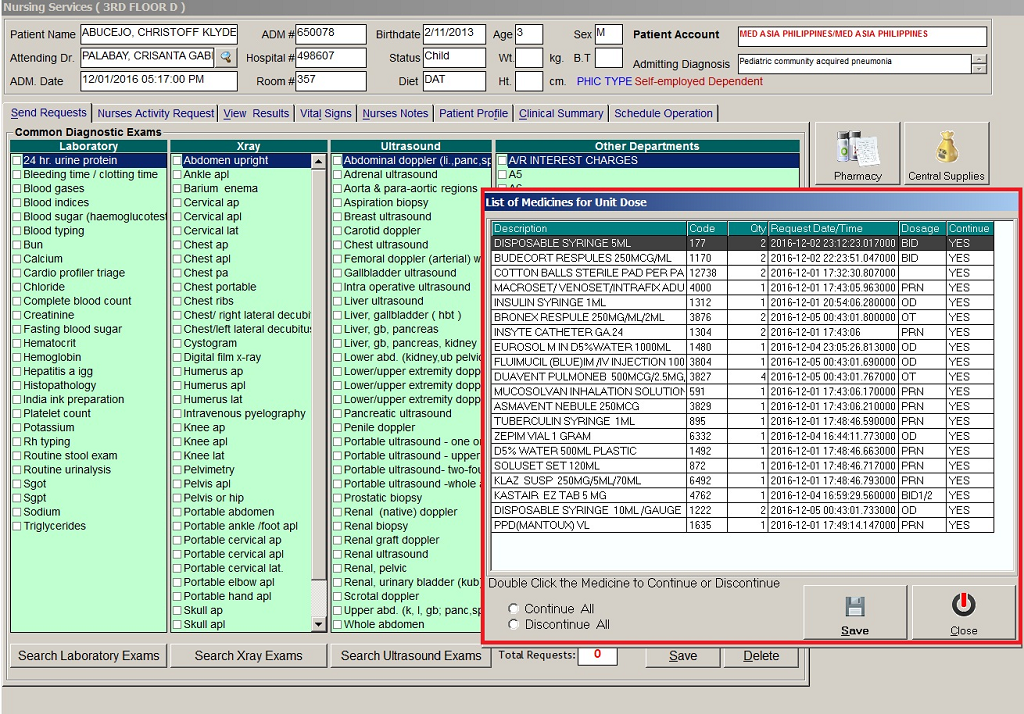
Step 3: When the List of Medicines for Unit Dose Window will be displayed. The following data can be viewed.
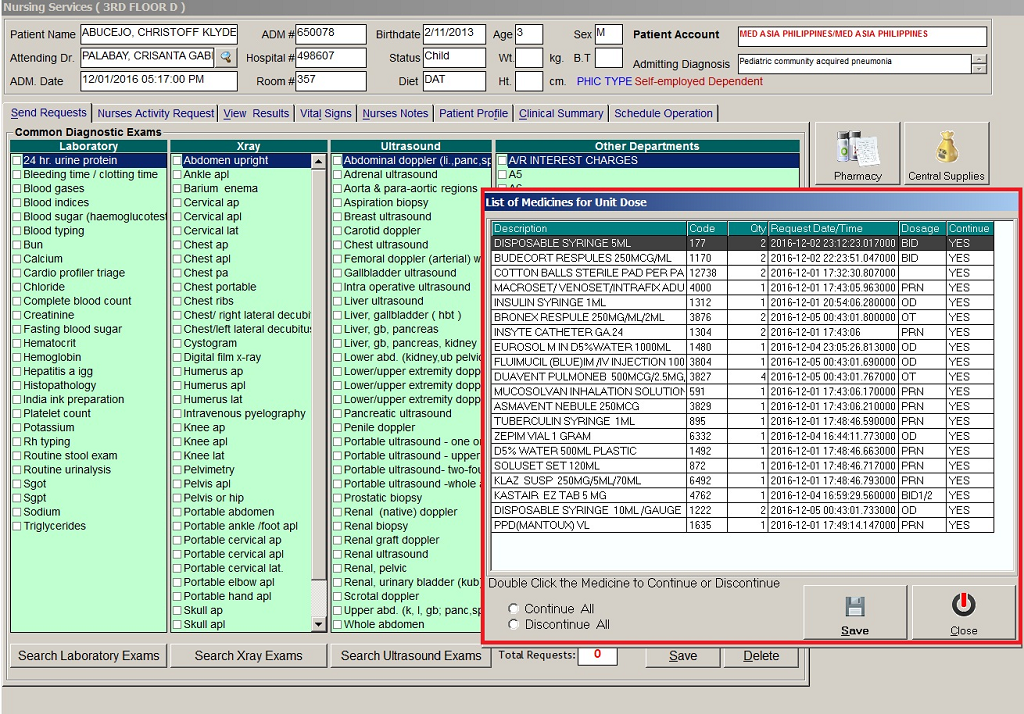
1. Description. This is the description of the medicine.
2. Code. This is the code of the item requested.
3. Quantity. This is the number of item requested.
4. Request Date or Time. This is the date and time when the item was requested.
5. Dosage. This is the dosage of the medicine.
6. State. You can choose between continue or discontinue.
Step 4: The user can do the following options.
1. To change the state of the medicine, double-click on the desired medicine, or to continue all, or discontinue all, just click on the option box.
2. Click on Save button when completed.
3. Click on Exit button to close the List of Medicines for Unit Dose window.