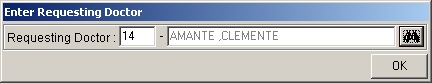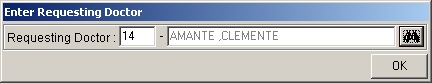
STEP 6: After clicking the Accept button, the user can do the following options.
1. The user can view all the requested exams in the Order’s list.
2. To send the requests, click on Save button. A pop up-window will appear asking you to type the requesting doctor. See figure below. Click OK button to proceed. (Same procedure is applied to requesting of other exams).
3. To remove requested exam from the list, double-click on the desired exam or click on the desired exam then click on Delete button.