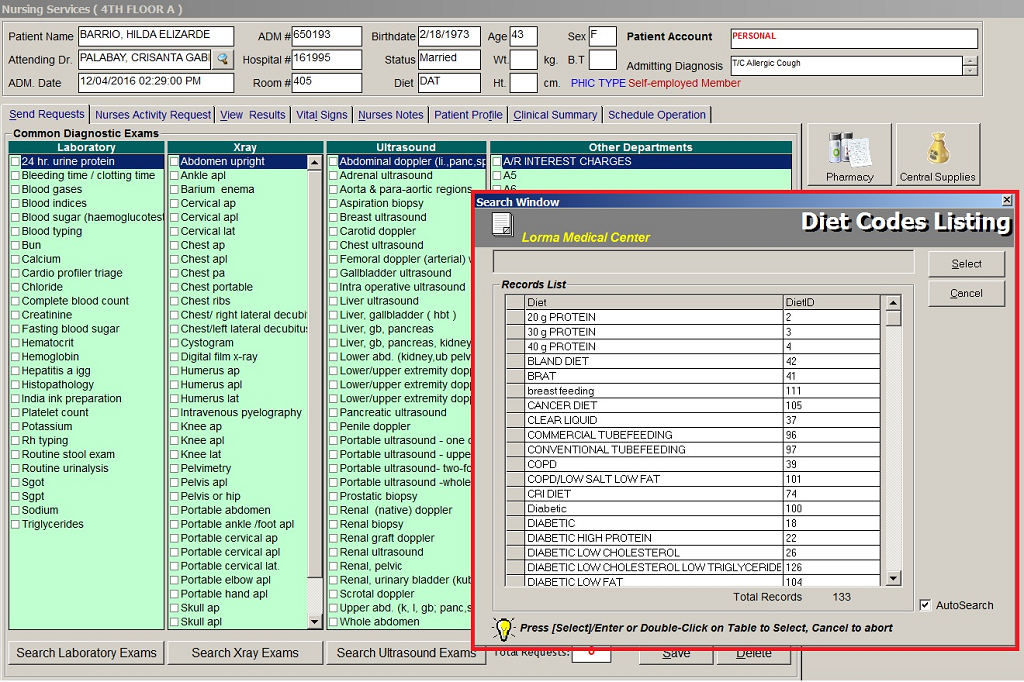
Step 4: For New Diet codes, you can checked the displayed window showing the diet codes listing. To select from the list, just double-click on the desired diet or click on the desired diet then click on Select button. Clicking on Cancel button will abort all your selected diets.
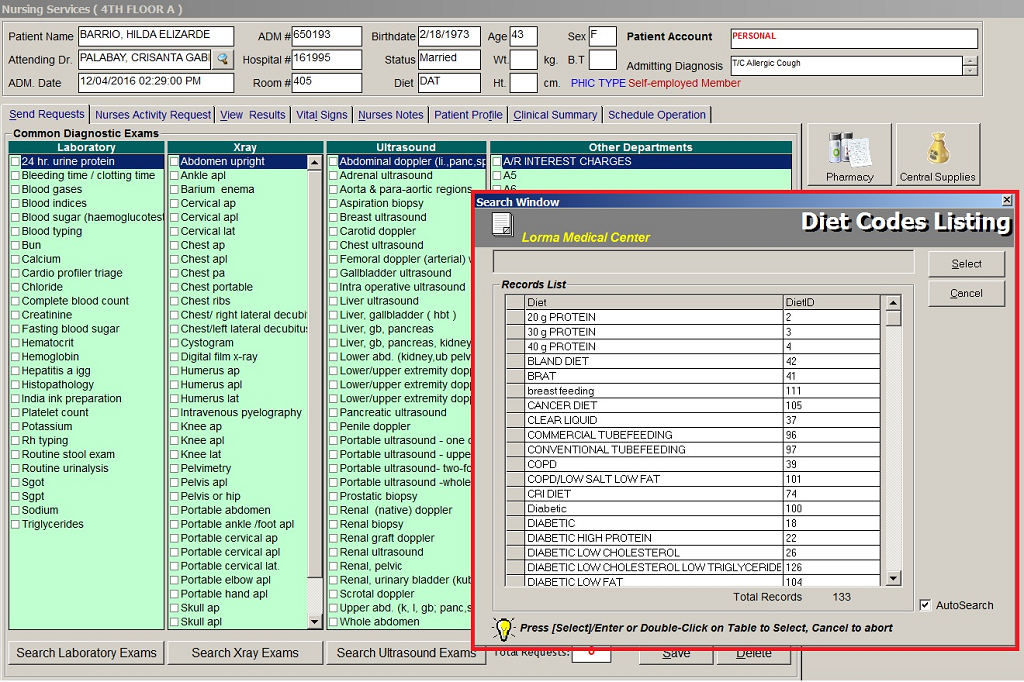
1. Click the check box to have an extra meal for the patient.
2. To abort the request entered, click on Cancel button.