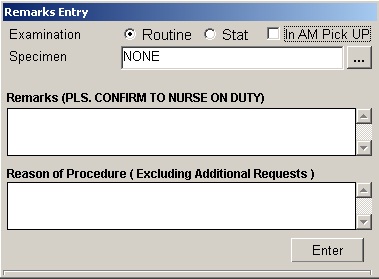
STEP 3: Once the Remarks Entry Window will be displayed. You need to enter the following data.
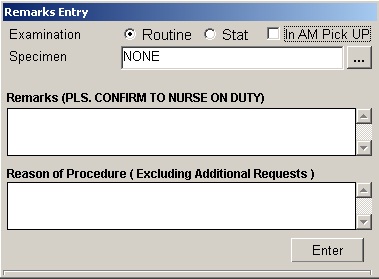
1. Specimen. Like blood and urine.
2. Examination Type. Choose one from the list Routine, Stat, or In Am Pick-up.
3. Transplant. Choose one from the drop-down list either Transplant or Non-transplant.
4. Dialysis. Choose one from the drop-down list either None, Pre-Dialysis or Post- Dialysis.
5. Remarks. Type additional remarks.
STEP 5: After clicking the Exit button, the user can do the following options.
1. The user can view all the requested exams in the Order’s list.
2. To send the request, click on Save button.
3. To remove requested exams in the list, double-click on the desired exam or click on the desired exam then click on Delete button.