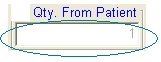
Step 7: To enter quantity given by the patient if the specific medicine is purchased / bought outside, go to Qty. From Patient. Check on the checkbox to activate the entry box then enter the quantity in the encircled part of the window displayed below then click on Update button to update the medicine transaction.
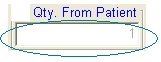
Step 8: To print the medication sheet, click on the medicine icon button.