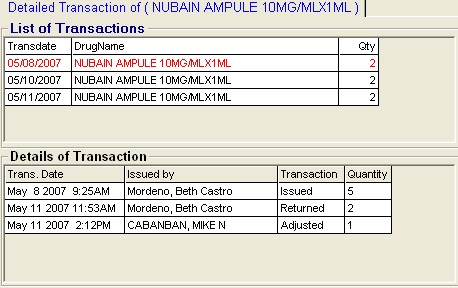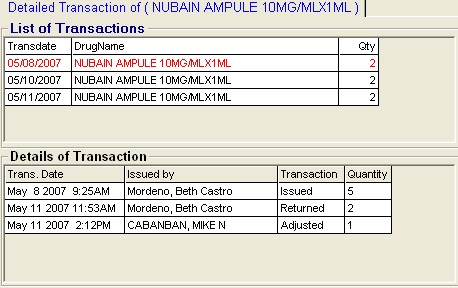
Step 4: To view detailed transaction of a specific medicine, double click on the specific item, then go to the Detailed Transaction window for the details of the item, a sample window is displayed below. It is where you can see the transaction done to a specific item such as the date issued, date returned or date adjusted.