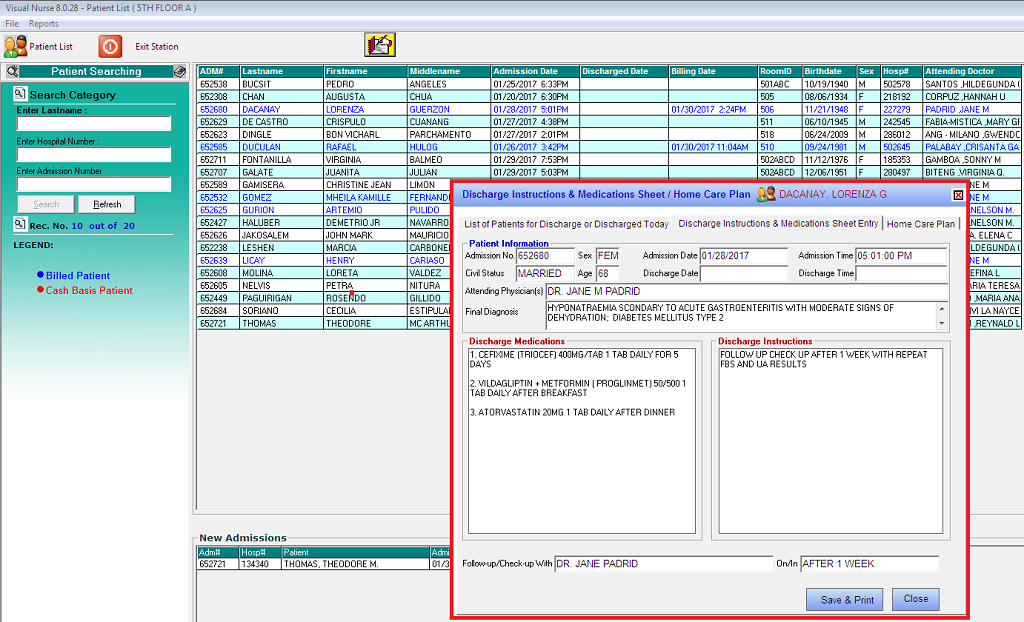
Step 3: Double click on the patient name you want to discharge to display the discharge patient window below.
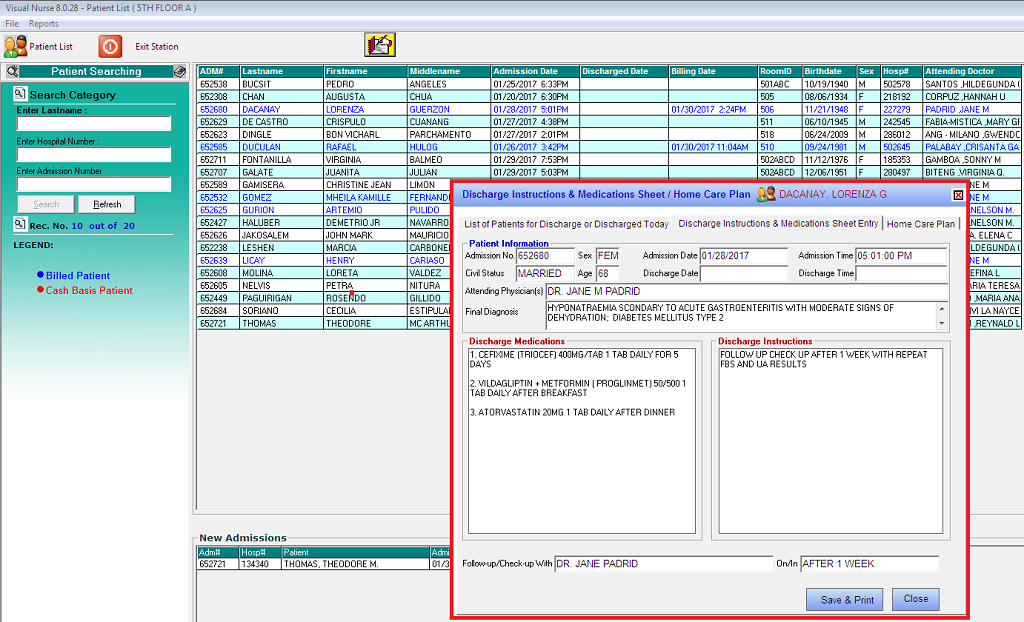
NOTE: The system will automatically filled-up by the program in reference with the patient’s day of admission.
Step 4: After completing the data, the user can do the following options.
1. Click on Save & Print to remove the patient physically from the list.
2. Click on Exit button to abort discharging the patient.