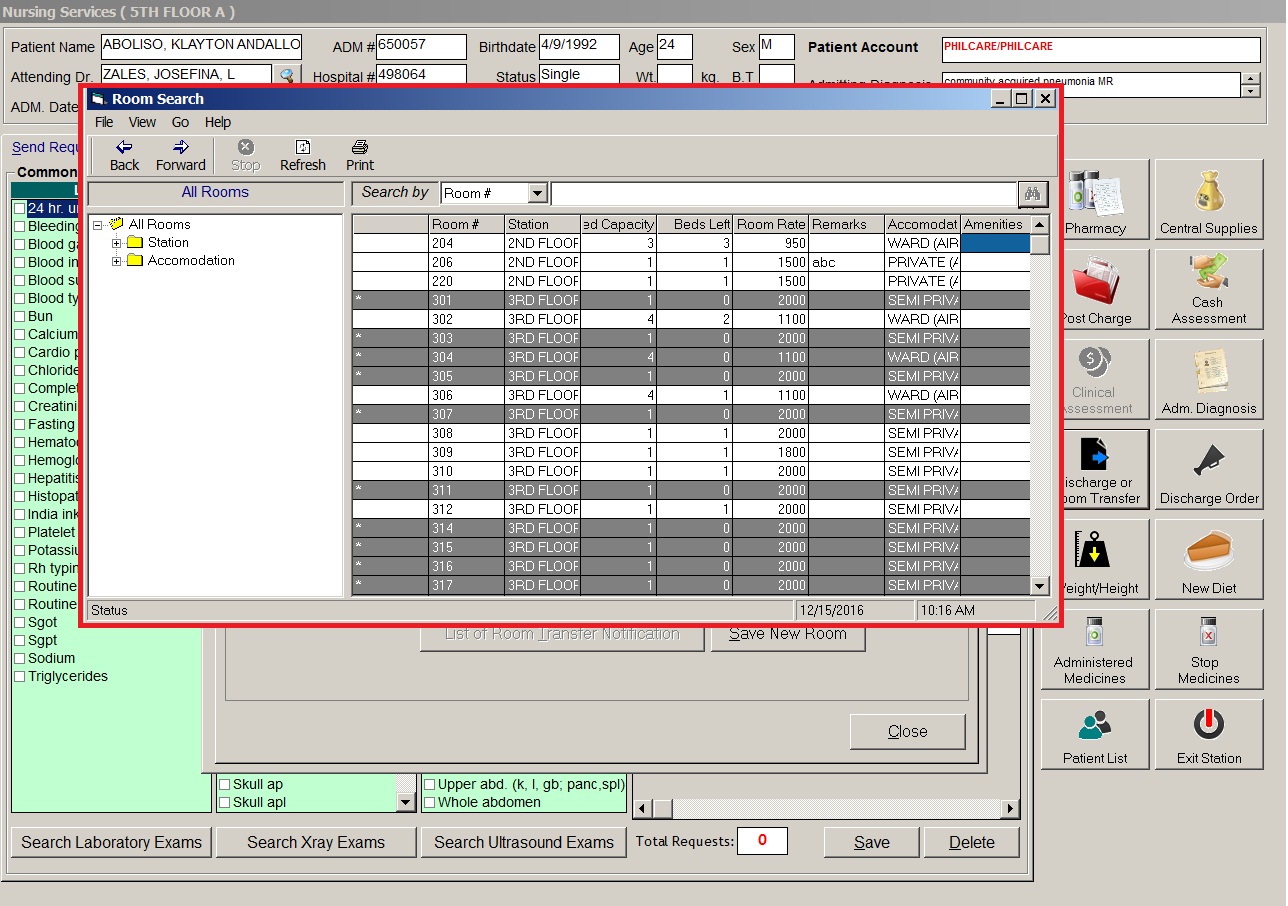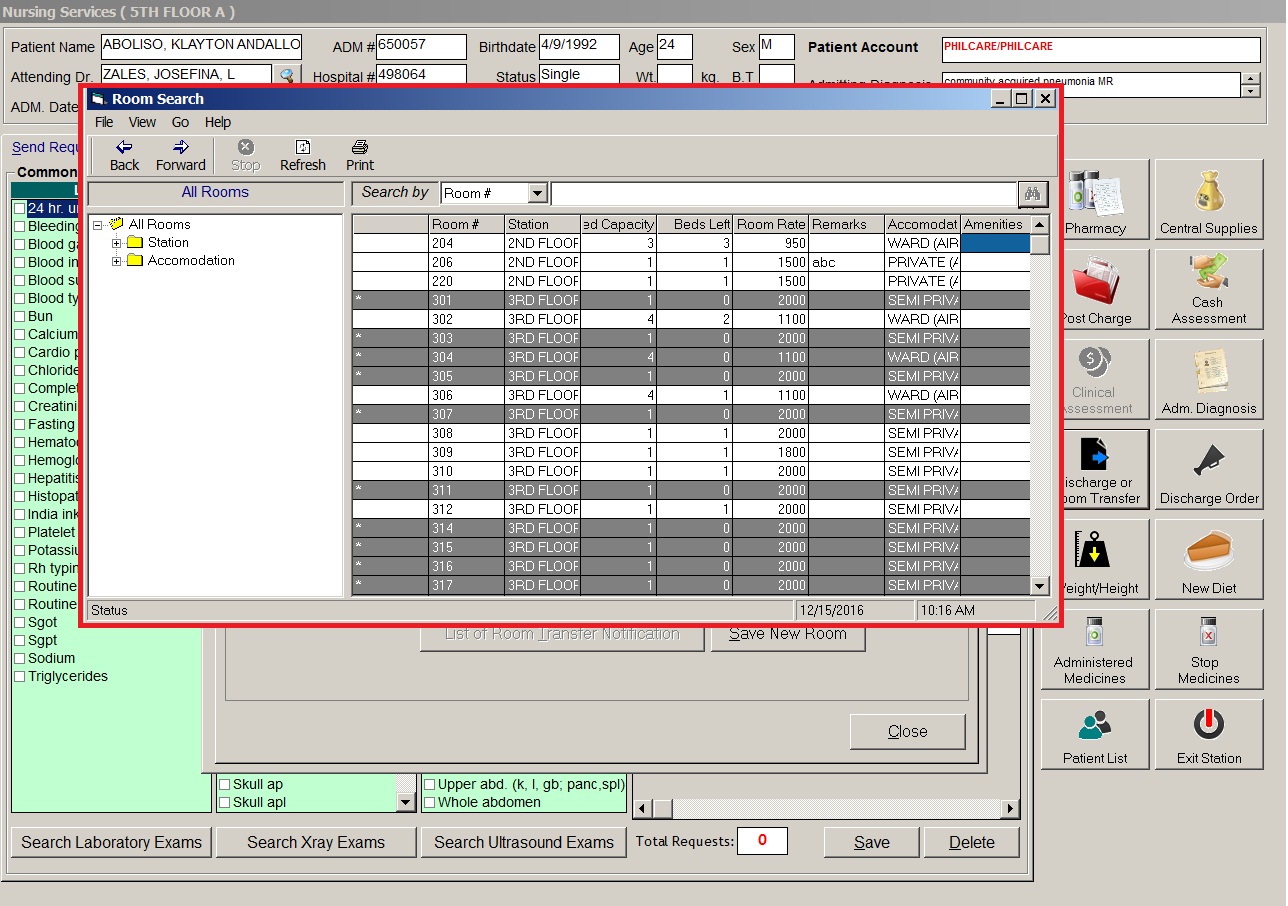HOW TO TRANSFER A PATIENT
BACK NEXT
Step 5: Once you choose the specific room from the list, you can double click it and the data for room transfer will be completed.
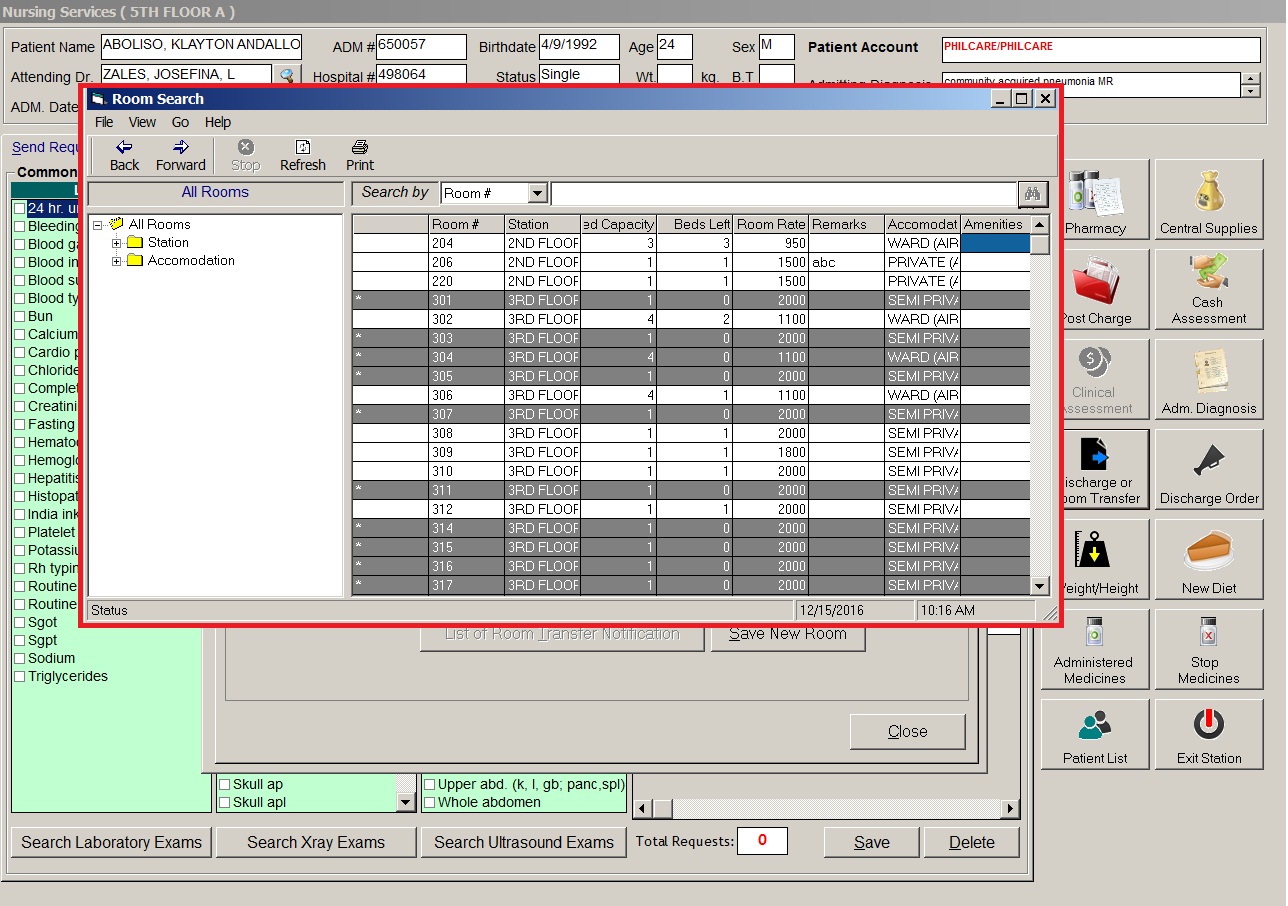
Step 6: After completing the data, the user can do the following options.
* Click the check box to have an extra meal for the patient.
* Click on Save New Room button to transfer the patient into a new room.
* Click on Cancel button to abort transferring the patient.