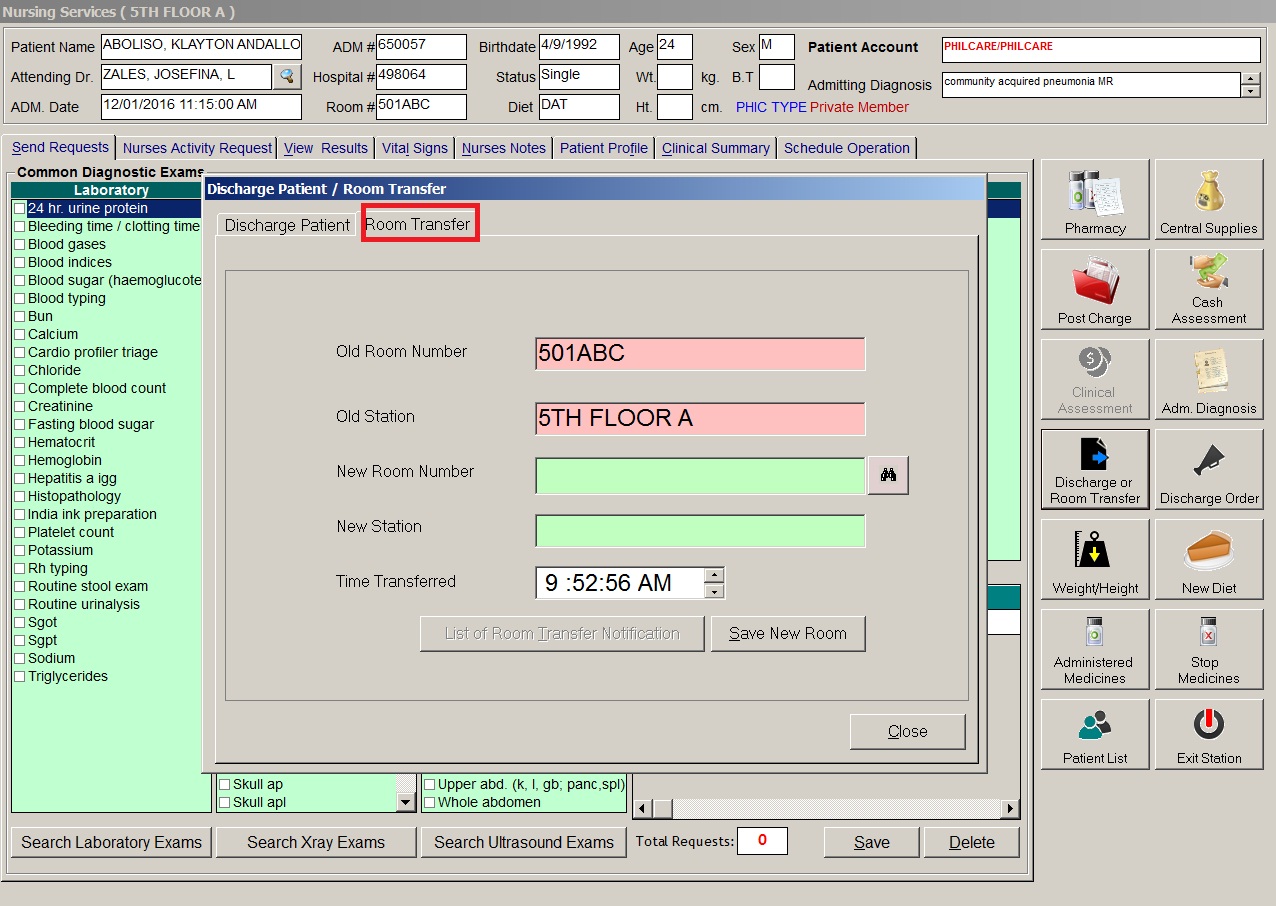
HOW TO TRANSFER A PATIENT
Step 3: When clicked, the Discharge/Room Transfer Window will be displayed. Click on Room Transfer tab to open its window. The following data are needed to enter:
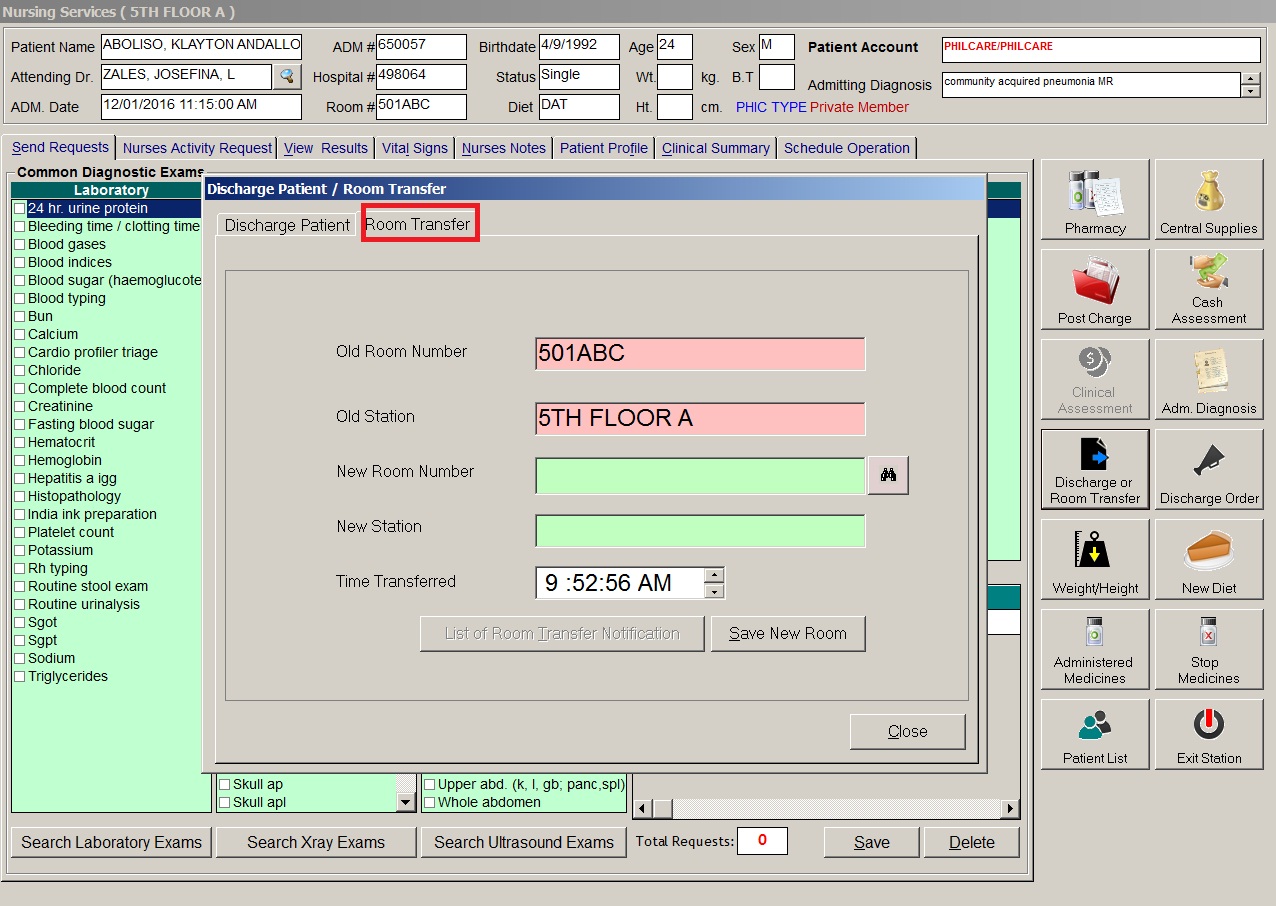
* Old Room Number - Automatically filled-up by the program in reference with the patient’s current room.
* Old Station - Automatically filled-up by the program in reference with the patient’s current station
* New Room Number - Type a new room number. To do it, press Enter key if new room number is still blank, you need to check the list of available rooms using the list of rooms.
* New Station - Automatically filled-up by the program in reference with the selected new room.
* Time Transferred - The server’s current time is used as the default entry. To set a time, click on the up and down arrows.