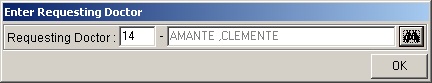
HOW TO REQUEST LABORATORY EXAM
STEP 6: After clicking the Accept button, the user can do the following options.
* The user can view all the requested exams in the Order’s list.
* To send the requests, click on Save button. A pop-window will appear asking you to type the requesting doctor. See figure below. Click OK button to proceed. (Same procedure is applied to requesting of other exams)
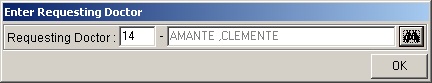
* To remove requested exam from the list, double-click on the desired exam or click on the desired exam then click on Delete button.