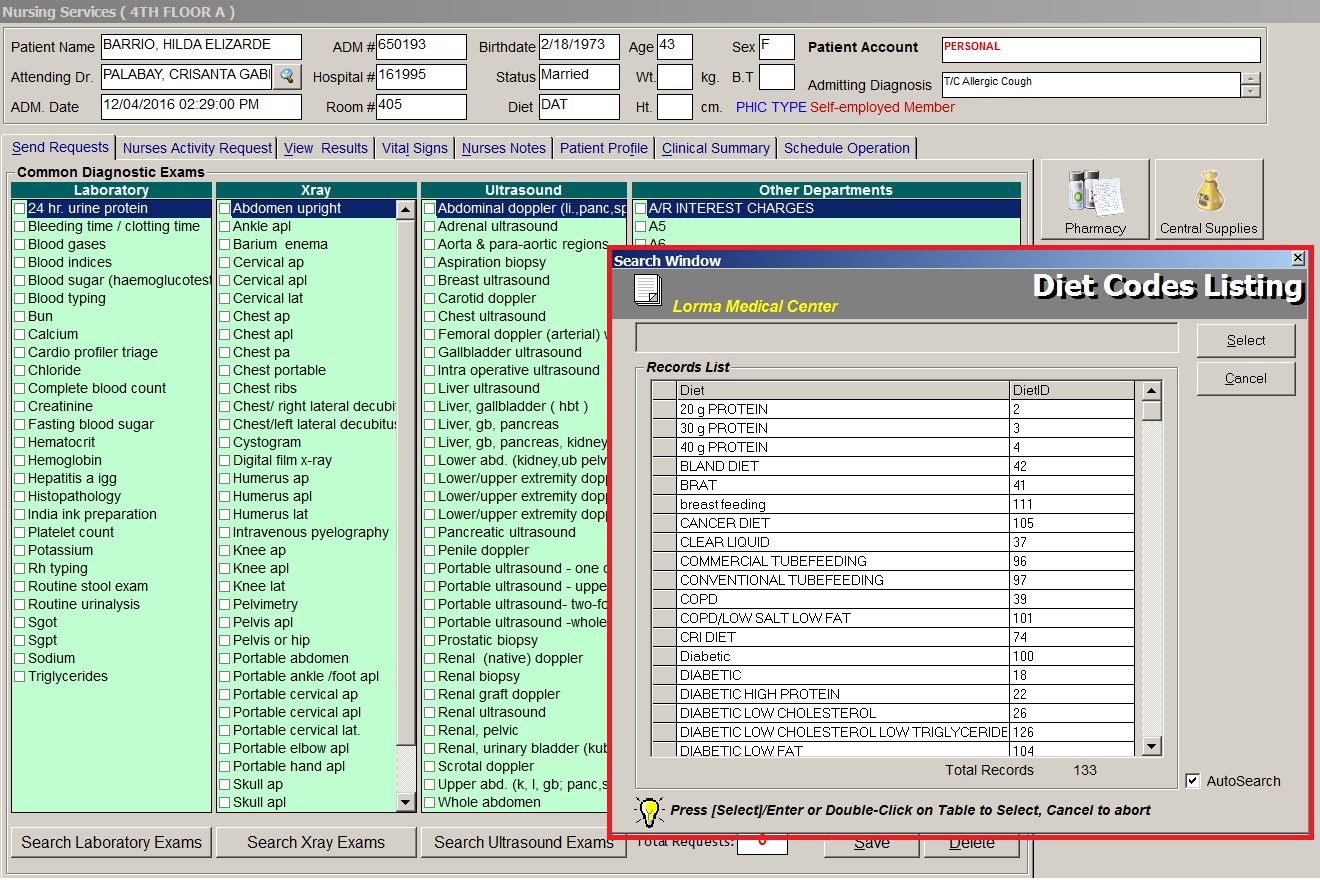
HOW TO REQUEST PATIENT'S DIET
Step 4: For New Diet codes, you can checked the displayed window showing the diet coedes listing.
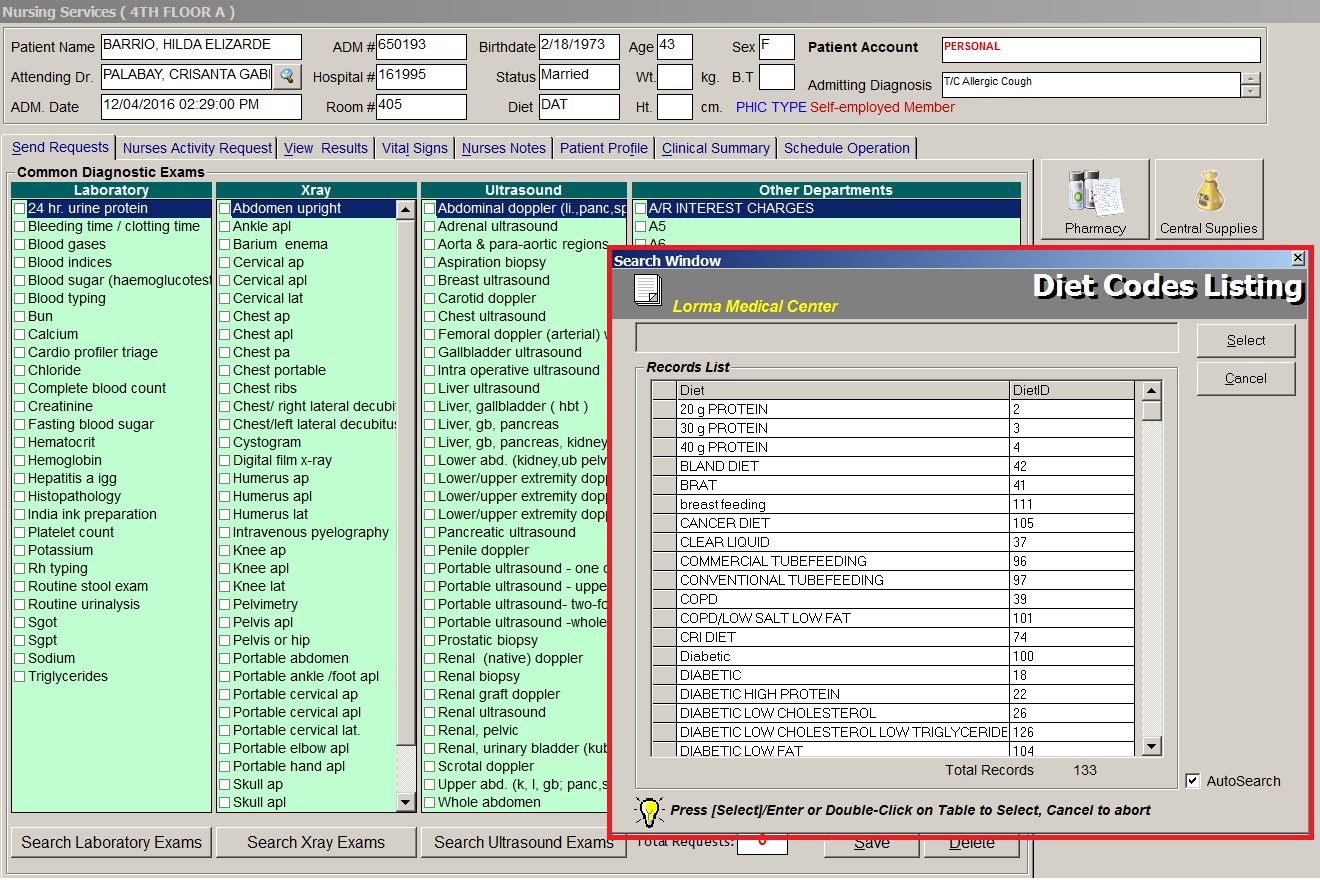
To select from the list, just double-click on the desired diet or click on the desired diet then click on Select button. Clicking on Cancel button will abort all your selected diets..
* Remarks - Automatically filled-up in reference with the selected diet.