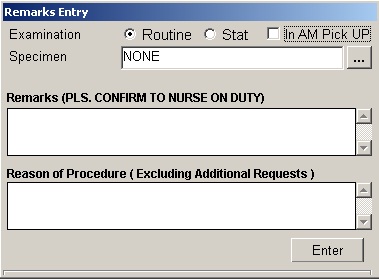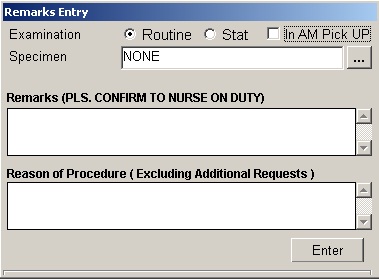HOW TO REQUEST CT-SCAN PROCEDURE
BACK NEXT
STEP 3: Once the Remarks Entry Window will be displayed. You need to enter the following data
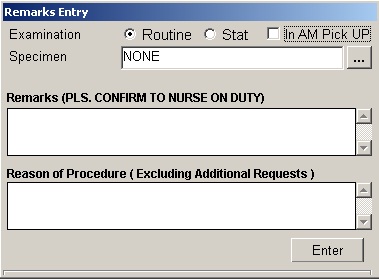
1. Specimen - e.g. blood, urine.
2. Examination Type - Choose one from the list Routine, Stat, or In Am Pick-up.
3. Transplant - Choose one from the drop-down list either Transplant or Non-transplant
4. Dialysis - Choose one from the drop-down list either None, Pre-Dialysis or Post- Dialysis.
5. Remarks - Type additional remarks.
When done, click on Enter button. Follow the same procedure when you want to add an examination.
STEP 4: After selecting all the examinations for the patient, click on Exit button.
STEP 5: After clicking the Exit button, the user can do the following options.
* The user can view all the requested exams in the Order’s list.
* To send the request, click on Save button.
* To remove requested exams in the list, double-click on the desired exam or click on the desired exam then click on Delete button.