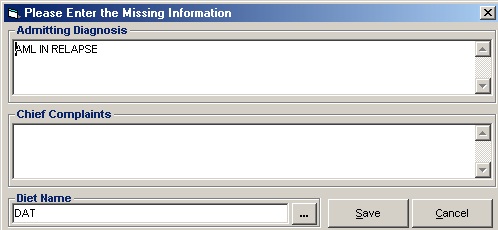
HOW TO ENTER ADMITTING DIAGNOSIS AND CHIEF COMPLAINT
Step 3: When clicked, a window will be displayed asking you to complete some missing information. The following data can be viewed.
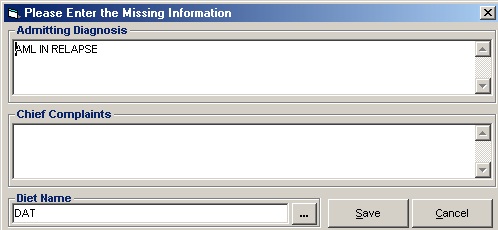
* Admitting Diagnosis - type the admitting diagnosis of the patient.
* Chief Complaints - type the complaint of the patient.
* Diet Name - press Enter key if diet is still blank or click on the three icon button to display the Diet Code Listing.
Step 4: After completing the data, the user can do the following options.
* Click on Save button to save the information.
* Click on Exit button to close the window.